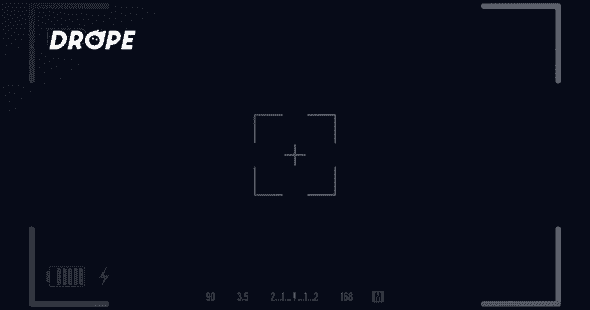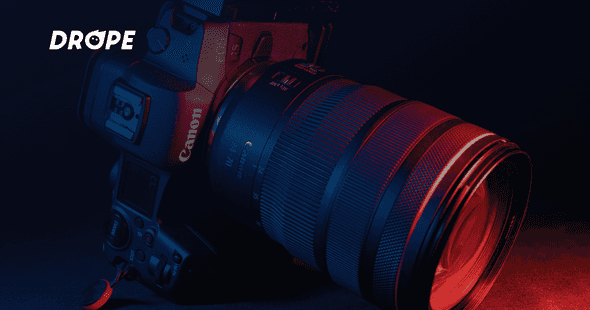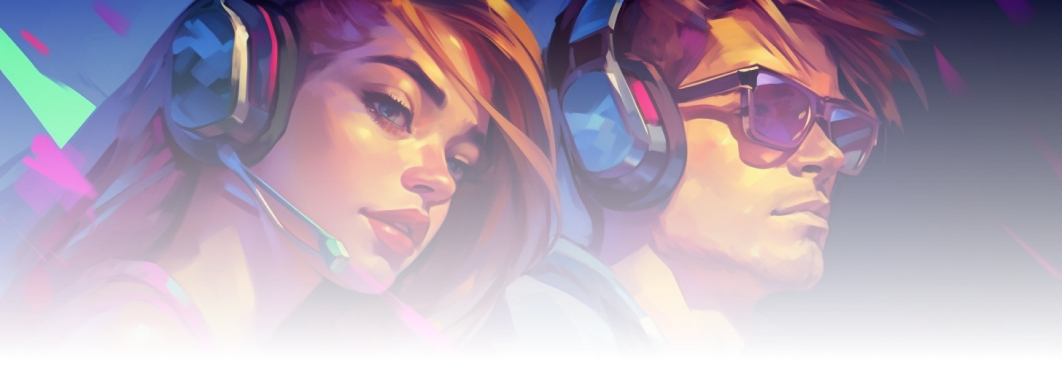The variety of streaming equipment is vast, particularly when it comes to choosing the appropriate webcam, especially if one desires a high-quality camera for top-notch visuals. Today we will help you understand a rather complicated topic. How to choose a DSLR camera for streaming and what specs you should pay attention to. We will also tell you how to connect the whole thing to a computer and bring it to your broadcast.
But before we get started, we’d like to share three important points with you. They should be taken into account before you head off to this adventure. Otherwise, you risk being disappointed by spending money and resources.
Unique Features of DSLR Camera Streaming
Transition from a webcam to a DSLR camera is something you do for yourself, first of all. If you think that the viewers will notice the difference, we’ll have to disappoint you. Most often, the audience watch streams in the background, and sometimes on their phones. They may not even realize that something has changed. You shouldn’t expect an increase in the number of viewers on your stream. Investing in a camera will not make you popular immediately. Do this upgrade only if you need it. Implement new ideas and formats, as opposed to hoping that the money spent will be converted into growth.
A DSLR camera may spoil your looks. Unskilled setup of new equipment can lead to accentuation of skin defects, it may highlight wrinkles, or add a couple of extra pounds. A professional camera, unlike a webcam, does not smooth your face into a flat pancake with two expressive eyes. An attentive viewer may ask if you slept well and whether something happened to you;)
Chances are low that you’re a professional videographer. While, unfortunately, you will have to tinker with the setting. If you're not willing to invest many hours to figure it out, you won't be able to take full advantage of the new technology.
If all the stuff mentioned above doesn’t scare you and you’re determined to move to the next level and buy a DSLR camera for streaming, then here’s a list of criteria for a camera that is suitable for live broadcasts.
Technical Aspects of DSLR Camera for Streaming
Within the camera settings, there MUST be an option which allows to** remove automatic shutdown**. Most DSLR cameras turn off after 30 minutes of use. Make sure your camera won't ruin your stream.
You should be able to insert a dummy battery into the camera. It’s impossible to stream for a long time on a charge of one battery, and changing them in the process is an impossible task as well. It should have an option to insert a fake battery that plugs into an outlet. So you can broadcast indefinitely.
The camera must have a “clean signal” transmission function. That is, the ability to remove all system indicators: battery power, grid, focus and other camera settings data. If this is not possible, then the purchase will be absolutely useless and not applicable to broadcasts.
Overall, this is all you need to know before making the purchase. Of course, you’ll also have to deal with choosing a lens, some of them come as kit lenses (some cameras are bundled with such) and ordinary ones. In order not to spend extra funds, an 18-35 mm kit lens will be enough. If you’re looking to get the simplest solution from us, then here are some budget cameras that are ideal for streaming: Canon EOS 250D, Canon EOS M200, Panasonic Lumix G7, Sony Alpha a5100, Sony a600.
All that remains is to take the last question off the table. How to connect a camera to a PC and use it as an image source for OBS. And here comes another disappointing point. Simply connecting the camera via a cable will not work. The image will not be streamed. So right away add a decent sum on top of the price of your camera for a video capture device.
Is there really no way to use the camera without it? There is. Canon has released a program for its devices - Canon EOS Webcam Utility, with its help you can transmit image via an HDMI cable. However, we conducted some tests and the quality of the stream leaves much to be desired, to put it mildly. Frame loss, low fps and limited settings spoil the picture quality. Thus, investing $500 or more in a camera becomes a waste of money. If you already spend money on a DSLR, you should definitely buy a video capture device.
Which video capture device should you choose? It is best to proceed from your budget and your preferences. It’s a big market. Most often, streamers use the Elgato Cam Link 4K - it's a popular device and it’s as easy to use as it gets. All you need to do is insert the camera cable into a device that looks like a USB flash drive. On the other side of the device there is a wire that plugs into the PC. That's it, no more hackery. Cam Link will be automatically recognized by OBS as a video capture device.
It's up to you to decide whether your stream and the income from it have grown into such an improvement. But if you want to demonstrate your professionalism and invest the money you earn in quality, then we wish you good luck and further development in this creative profession. If you have any questions, feel free to ask them in our Discord channel.