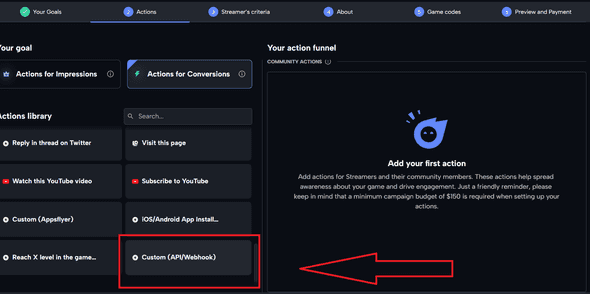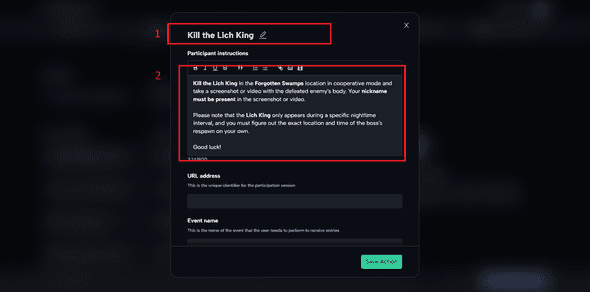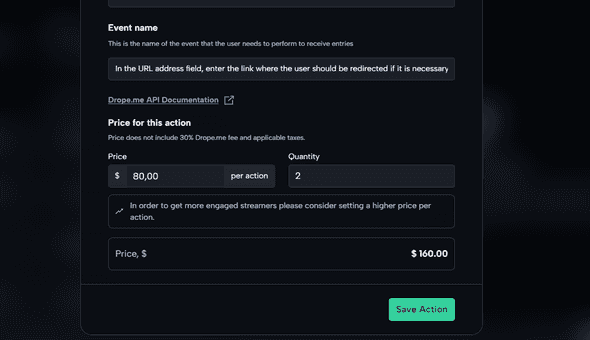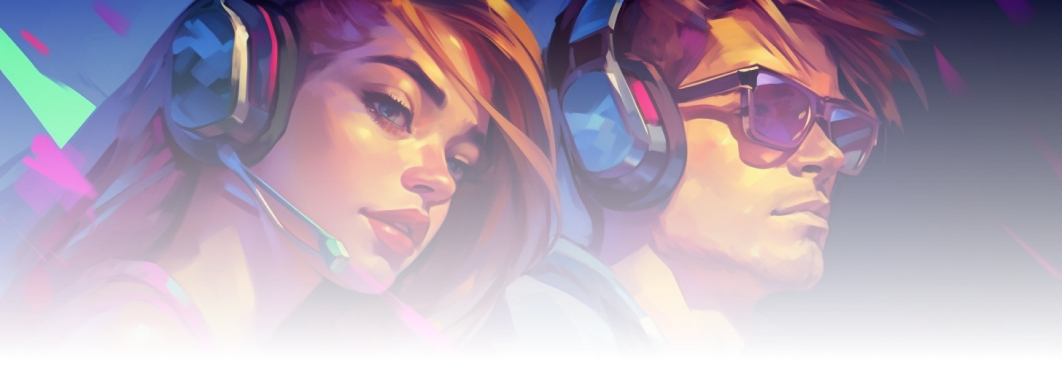Drope.me offers an excellent solution for those who want to promote their game but have very specific preferences for collaborating with streamers.
Custom action is the ultimate solution to set any task for streamers or their community that you can possibly think of. If you have not found a suitable action in our pre-made list, you can customize this tool according to your criteria. Let's explore together the reasons custom action can be applied, and then we'll show how easily and quickly you can configure it.
What is the purpose of using custom action?
So, we've already mentioned that custom action can be used to set any essential task for your product. Still, we also would like to provide a few examples of its usage to encourage you to get the most out of using Drope.me and interacting with streamers.
Let's start with a simple example. Suppose you want streamers or their community to join a social network currently not listed in our actions. Here, custom action comes to the rescue. However, you can attract users to a social network and your personal forum, encourage them to participate in discussions about your game on Reddit or engage with any other community.
You can set in-game tasks as well. For instance, finding a rare chest or armor, discovering a game easter egg, and capturing a clip or screenshot during the stream. You get to choose the conditions for users to confirm the completion of the action. If desired, you can even request them to create a background story for one of your NPCs in the game or suggest unique ideas for game levels. You can reward those who collect the complete in-game collection or obtain a rare item from a monster.
And finally, the tasks you set can be offline-based. You can always extend them to the real world. For example, visiting your company's booth during a gaming exhibition or taking a photo with merchandise.
Custom action allows endless possibilities to engage streamers and their community, foster creativity, and enhance their overall experience with your product.
How to set up custom action?
Go to the company creation page and open the second tab titled "Actions." Then, from the dropdown list that appears, select "Custom."
Next, we recommend you rename the title to the action you want to be completed. For example, let's take "Defeat the Lich King." Then, provide detailed instructions on what users need to do. The clearer you outline the instructions, the easier it will be for streamers or their community to accomplish the assigned task and for you to achieve your desired outcome.
In the URL address field, you can just enter the link where the user should be redirected if necessary for your action.
Lastly, but importantly, set a fair price. Consider the amount of effort required to complete your task. The reward should be enticing enough to motivate participants if it's a top-tier challenge. On the right side, you select the number of participants rewarded for completing this action.
That's it! If you have any remaining questions, feel free to contact our team on Discord. We encourage you to experience the effectiveness of companies on Drope.me by setting up your own right now.