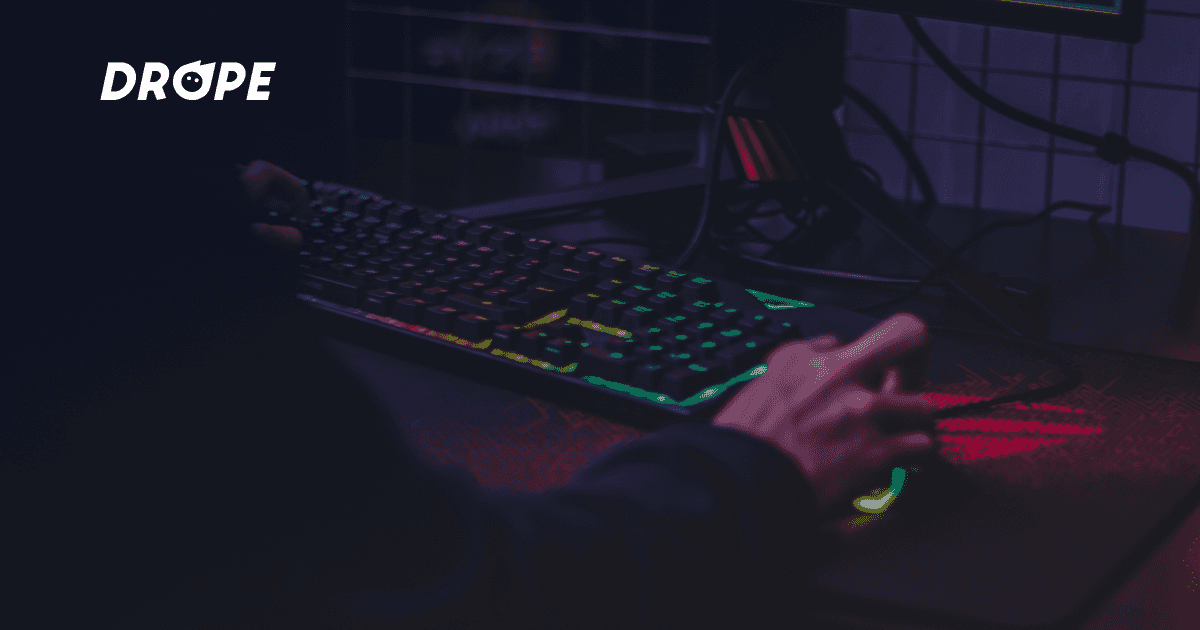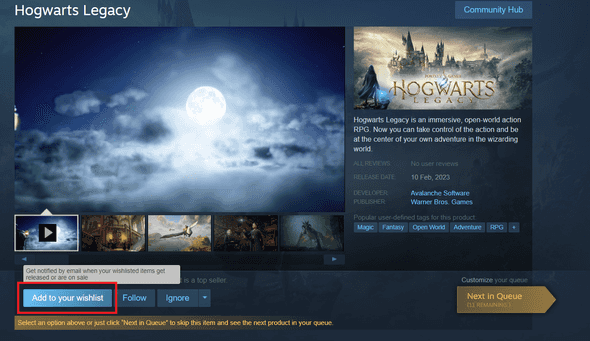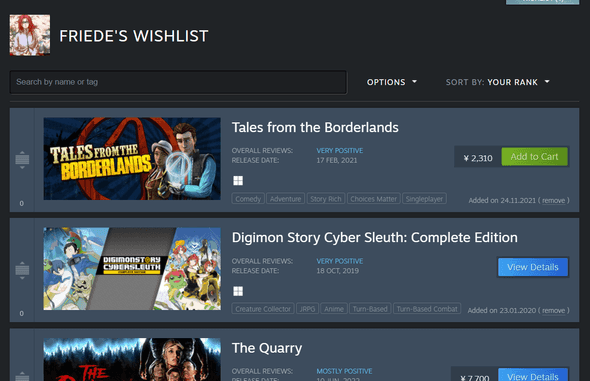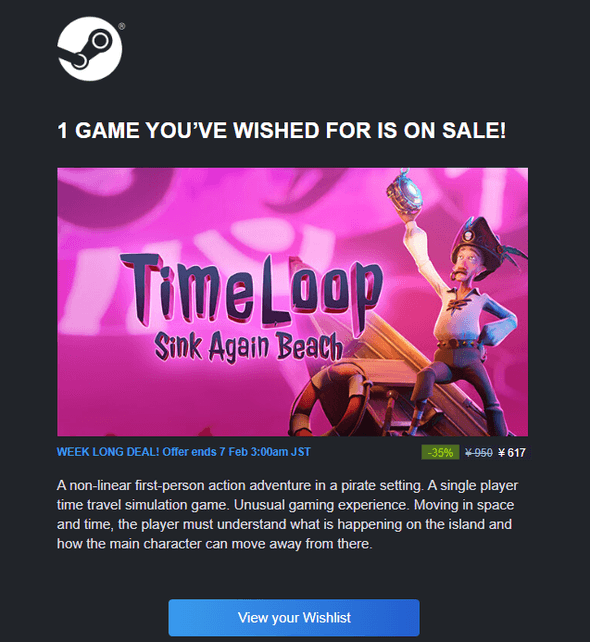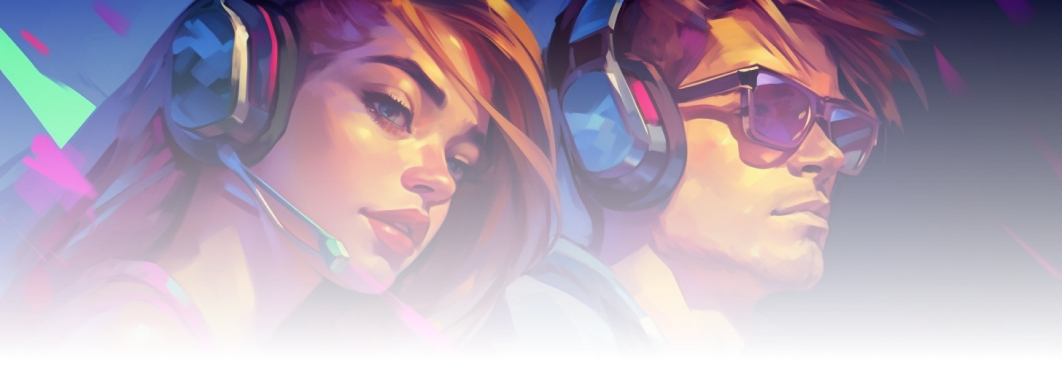Adding games to your wishlist
-
Visit the game's store page and click the "Add to wishlist" button.
-
You can also add games from your Steam Library by right-clicking on the game and selecting "Add to your wishlist."
Viewing your wishlist
-
Visit your profile page and click the "Wishlist" tab.
-
You will see a list of all games with information such as release date, price, and any special offers or discounts.
Organizing your wishlist
- Create categories and add tags to your games to keep track of your interests and make finding specific games easier.
Receiving notifications
Converting wishlists to purchases
- Adding a game to your wishlist serves as a reminder to purchase it later.
- Sales and special offers on games in your wishlist may motivate you to make a purchase.
Overall, Steam wishlists are a helpful tool for gamers to keep track of their interests, take advantage of special offers, and make informed purchasing decisions.