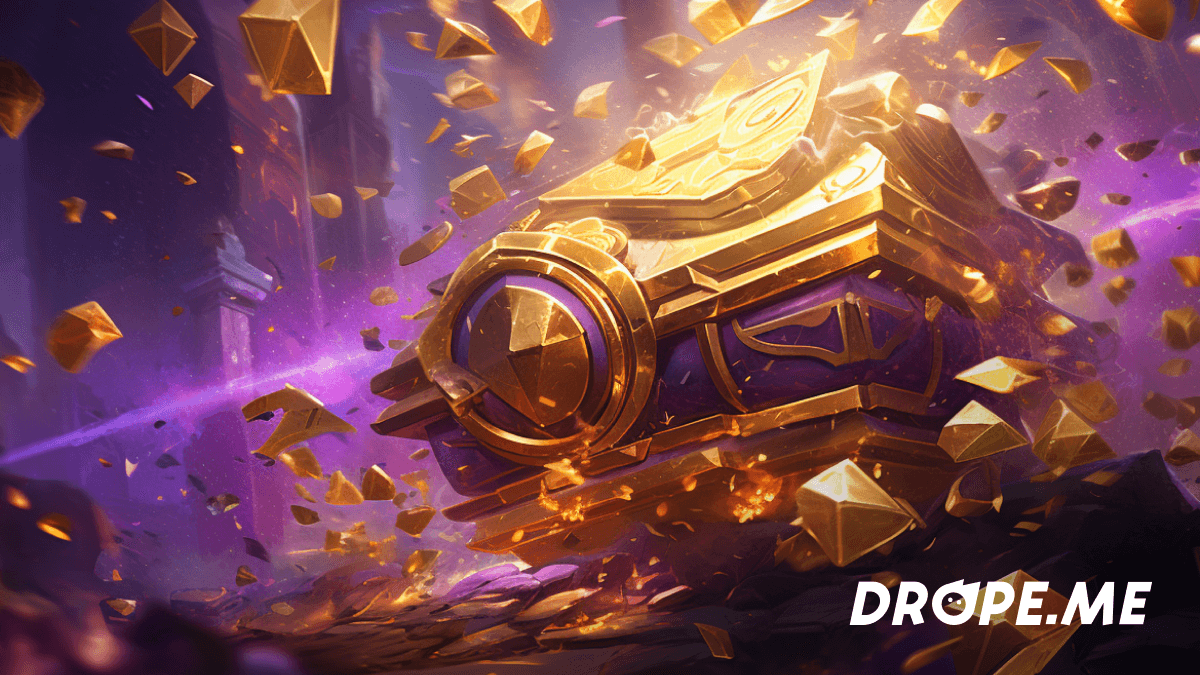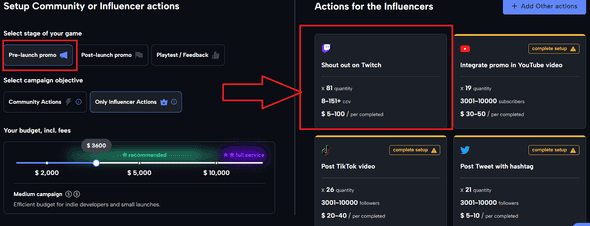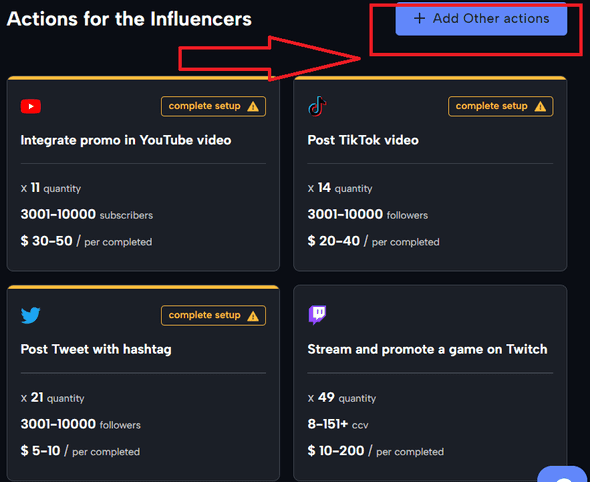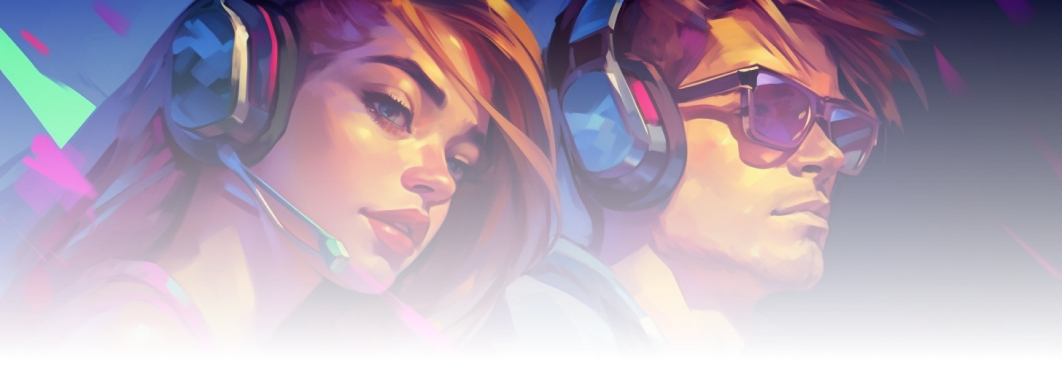We have observed that not all of the features of the Shout Out action on Drope.me are utilized to the fullest extent. This powerful tool is viral among campaign creators. We have carried out more than 200 campaigns on our platform, and as a result, we have identified the most frequent errors encountered in the brief for this action. We aim to provide useful tips on what works well and what is best to avoid. So, we present to you a guide that will help brief influencers to get the maximum result from the game promotion.
What is Shout out on Twitch?
An action task for influencers involves a short promotion of your game lasting between 0.5 to 2 minutes during a Twitch stream, with a key message for the influencer's audience. You can find it in the "Only influencers actions" section.
It will appear as one of the preset actions if you have chosen a campaign for "pre-launch promo," but you can also add it for post-launch promo and Playtest/Feedback campaigns by clicking the "Add other actions" button.
When adding this action to your promo campaign, remember that Shout Out on Twitch is different from "Stream and promote the game on Twitch." The influencer is not obligated to play your game on the stream but can only briefly mention it. However, there is a possibility that the streamer may want to play it for free. In any case, you can combine these two actions together.
How do you write an effective brief for influencers?
Call to action is a key point often overlooked by campaign creators. You must clearly convey to the influencer what key action their audience should take for them to mention it. If you want to get spikes in wishlist ads on Twitch, specify that when completing the task, the streamer should mention for their viewers to add your game to their wishlists.
What content should the influencer showcase? Since a Shout out itself doesn't imply streaming your game, specify what they need to showcase while doing the promotion. It could be a trailer on YouTube (don't forget to attach the link), a tweet announcing the game, or the game's store page. In any case, they need to showcase something that will pique their audience's interest.
Your expectations. In addition to a clear call to action, explain how you envision the Shout Out should look. The more detailed and consistent your instructions are, the better. Want a specific result? Communicate it clearly, or else you might get something. However, leave some room for the streamer. It's important to strike a balance so they can still do the promo in their own style, as that will resonate best with their audience, rather than reading off a script.
Timing of the Shout Out. Timing is crucial. At the beginning of a stream, viewers are just gathering, and towards the end, many are leaving with farewells. The Shout out needs to be in the middle of the stream. If the game the streamer is currently streaming is session-based, such as Fortnite or League of Legends, the promo can fit nicely between matches. But interrupting with another game wouldn't be appropriate if they're playing an immersive single-player game. So it's best to ask for a short coffee break of 5-10 minutes and do the Shout out during that time.
Suppose you're interested in general information on how to write briefs for this action and communicate with streamers on other matters. In that case, we have already written a detailed guide on briefs that you can review.
How to Evaluate Completed Actions?
The key point you need to know is that streamers submit a clip from their Twitch broadcast for action acceptance. Clip views are not the same as broadcast views, so don't focus on them. Rely on broadcast view metrics instead. Look at the average number of viewers during the broadcast and what the peak viewership was.
Next, ensure all your recommendations are followed and confidently accept the completed action. If you particularly liked the results, you can leave a tip for the influencer you liked.
Setting the task correctly is already a big step towards success, so use our advice, but also feel free to use our other articles to improve the results of your game promotion campaigns significantly.
Gaming Marketing Tips from HIT Games Conference
How to promote your game with influencers and creators
How micro-influencers drive engagement and sales