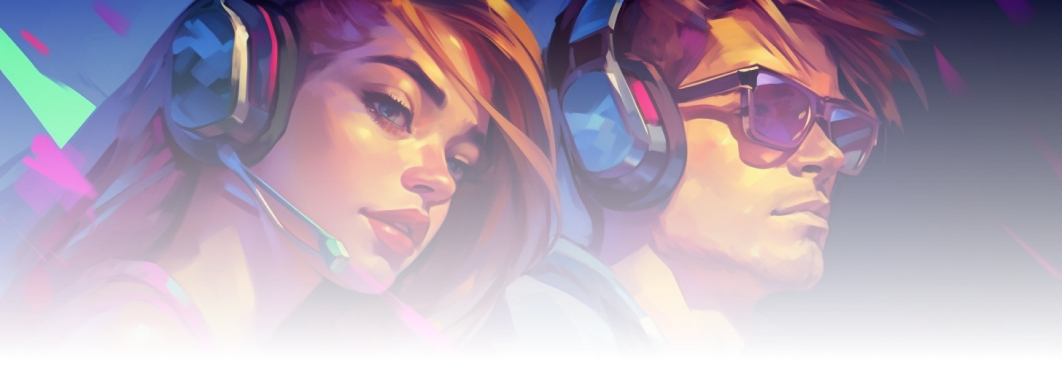We are commencing a series of articles with tips on selecting equipment for streaming. And if you thought that the most important thing is the PC, then we hasten to slow you down. Of course, the PC is important, but even the most top-of-the-line computer won't attract viewers if the sound quality is terrible.
Sound quality is one of the most important criteria for a proper stream or a YouTube video. While your audience might forgive you your pixel webcam or even the complete absence of the main character on the screen, they would probably not put up with a barely audible voice or noise. Now you don’t have to make friends with sound engineers or spend dozens of hours looking for a suitable option - we did it for you.
What types of microphones are available for streaming purposes?
Let's look at the two main categories of microphones: USB mics are the most requested ones because they’re easy to set up and use; XLR microphones require phantom power, and for that you’d need sound cards or mixers. Mics of the second type produce sound of much higher quality, but they require skills and tuning. We will talk about XLR devices next time, since they are demanding and not every beginner is ready to dive into technical details right away. We want to provide a simple and universal solution. That is why today we will only talk about microphones that connect via USB.
What are the important factors to consider when choosing a microphone for streaming?
But before that, let's look at one important definition. What is frequency range and why is it important? This feature describes the range of frequencies or tones that the device can play. It is responsible for how well a particular audio component reproduces the audio recorded and whether the resulting recording will be altered.
Another important factor for beginners is ease of use and the need to purchase additional devices such as adapters, mounts, and pop filters (although in our opinion, a pop filter is a small investment that will never be redundant).
What inexpensive microphone would be suitable for a novice streamer to purchase?
Behringer C-1U is a great buy to start your career on a low budget. Of course, you’ll not get studio sound, but the 40 Hz to 20 kHz frequency range allows you to get sound quality close to the original. It costs about $50. The key disadvantage is low sensitivity; you will have to record sound or speak live almost directly into it.
Samson C01U Pro is another representative of the budget segment. For a frequency response from 20 Hz to 18 kHz, you’ll have to pay $ 100. With Samson, your voice will acquire a pronounced bass. Thanks to the supercardioid directionality, extraneous noise will not get into the recording.
Audio-Technica AT2020 USB Plus with 20Hz to 20kHz frequency response, real-time voice monitoring, and a voice volume switch. This is an excellent microphone with a clear sound and a wide frequency range. Its main advantage is the ability to work with a high frequency load. Such a workhorse costs around $130.
Moving on to the bestseller among streaming microphones - HyperX QuadCast. Just like the previous option, it’s 20 Hz to 20 kHz and it has good sound quality. Then, well, let's be honest, the way the device looks is also one of the key factors for many. And HyperX QuadCast may be called the most flashy product on the market, thanks to the cool backlighting that won over many content creators’ hearts.
We suggest focusing on these four options if you’re not ready to deal with professional recording devices. Plug in the cable into the USB port and you’re ready to go. You can start broadcasting or recording video immediately. The only thing you should take care of is purchasing a stand. Firstly, it will save the sound from extraneous noise (mouse clicks, bumping objects against your table), and secondly, with the stand, you can put the mic as close as possible to the speaker, as it is intended by the manufacturers. Stay with us and read even more useful materials about streaming equipment. Next time we will tell you what settings you can apply to maximize all the capabilities of your microphone, or even tune it up so that you can get a nearly professional sound. So don't miss the new stuff ;)