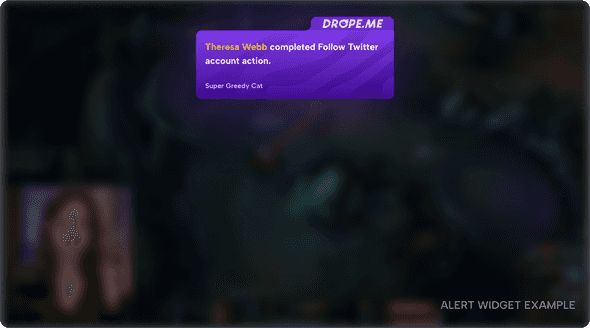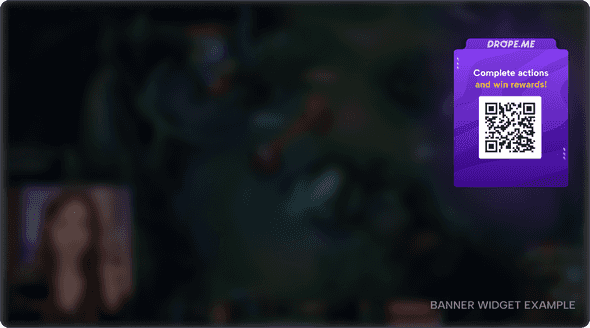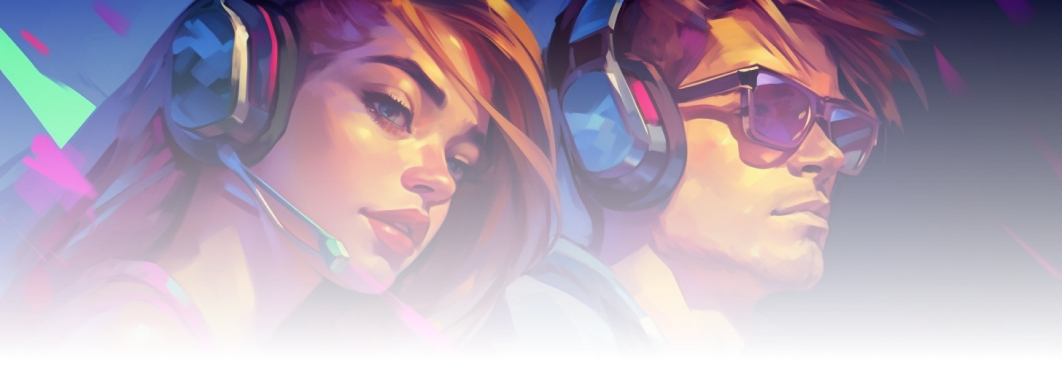Our team is diligently working not only to ensure your experience with the platform is straightforward and profitable. We’re committed to enabling every streamer, regardless of their audience size, to earn income and receive attractive offers from gaming companies. But we’ve decided to broaden our focus, not just on enhancing Drope.me, but also to help you promote advertising campaigns and, as a result, earn more, more easily. Therefore, we've added a new section to the settings - OBS Tools. Below, we’ll discuss the tools we’ve added, why they’re useful for streamers, and our future plans in this direction.
Alert Box for OBS
By placing our alert in your OBS, you’ll get notifications when someone in your audience performs an action on the platform. The alert provides information about who took the action, what exactly was done, and in which campaign it was completed.
Streamers actively using the platform have asked for this feature, but for the newbies, let’s talk about three main reasons you should use Drope.me’s OBS alerts:
- It lets you track your audience's campaign activity without checking the platform regularly.
- The alert highlights a community member who took action. It’s a nice nod to them and a subtle nudge to others to follow suit.
- An alert popping up now and then will spark new viewers’ curiosity about what it is and why it’s appearing. It slightly eases your workload since viewers will ask about it themselves. Plus, during the alert, you get a great chance to talk about the campaign you’re participating in once more.
Our alert doesn’t boast the same customization flexibility as donation-gathering services. However, this is just the first stage; you can share your feedback now. We will continue to work on expanding its capabilities.
Profile QR for OBS
The second innovation in the OBS Tools tab is the Profile QR. It’s a two-sided banner, where users see a QR code that leads to your profile with a complete list of campaigns you’re promoting, and on the other side, active Drops appear, through which your community can score cool gifts.
The banner with the QR code offers a subtle accent to your stream. It will not only swiftly inform your viewers about your activity on the platform but will also showcase the profit in the form of Drops, which your viewers can utilize.
We’ve noticed that viewers most often take actions to support their favorite streamer and aren’t always aware that for the actions taken, they earn points, which can be spent on drops to grab hot gaming novelties, gift cards, or in-game currency for various games. It's great if you highlight the gifts they can get on the platform yourself. But your viewers are much more likely to take actions when they can clearly see the benefits for themselves. So don’t hesitate to use this tool to the max.
Our tools are here to make promoting campaigns easier and to help you earn more while gaming. We'll keep grinding to add new features and level up the existing ones. If you're a newbie and haven’t jumped into the platform yet, we invite you to check out the list of active campaigns for streamers and learn a bit more about how you can promote games with Drope.me, even if you're a streamer with a smaller audience.